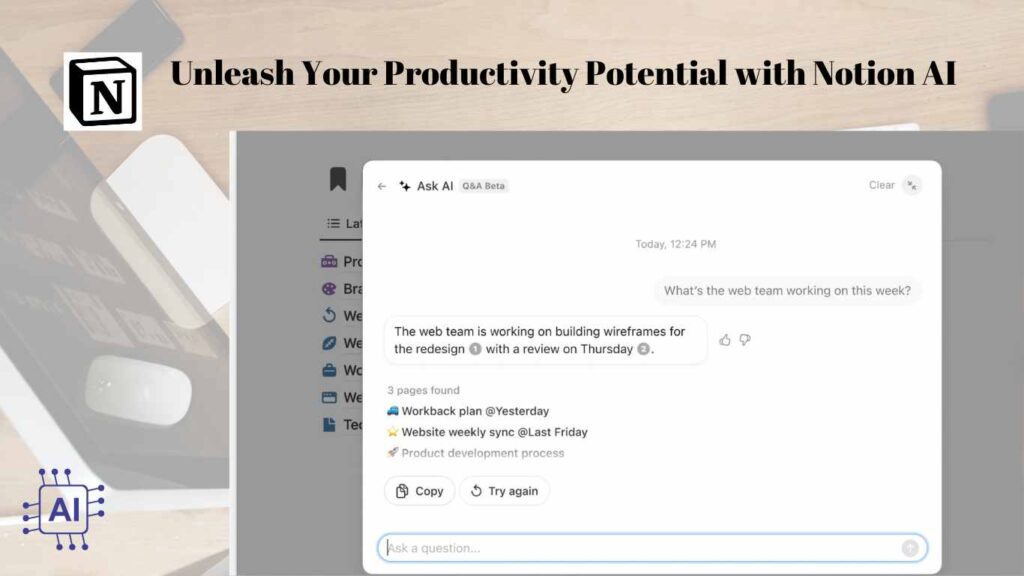In the ever-evolving landscape of productivity tools, Notion AI has emerged as a standout innovation in 2024.
By integrating artificial intelligence into an already robust platform, Notion AI promises to revolutionize the way individuals and teams organize their work, collaborate, and manage information.
This review delves into the features, benefits, and overall impact of Notion AI, making a compelling case for why it should be your next productivity investment.
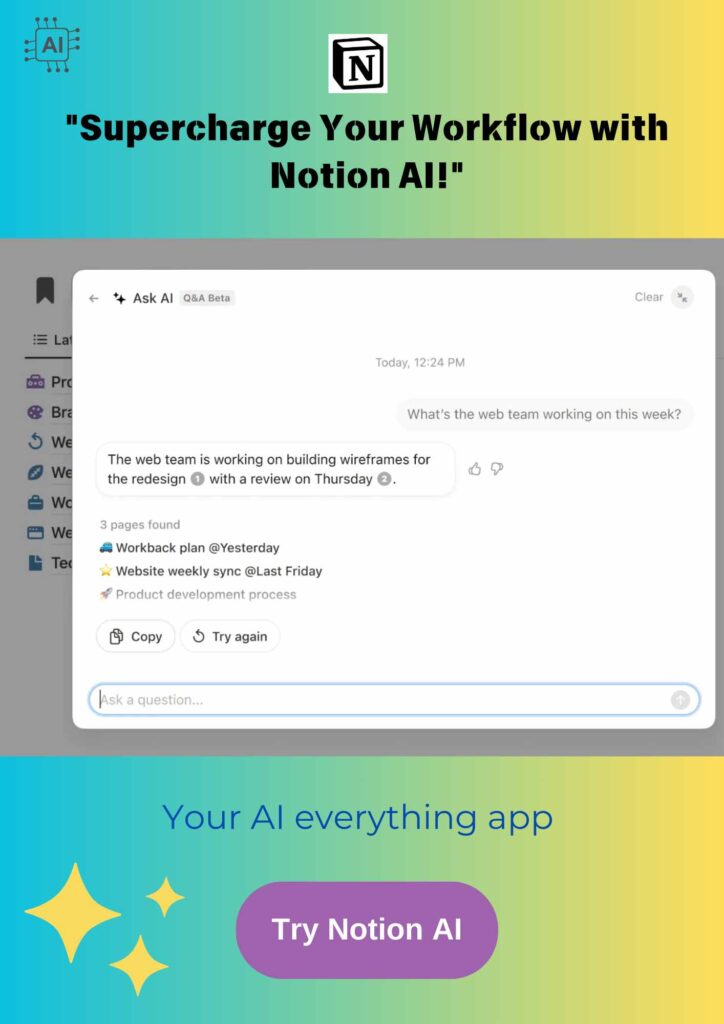
Notion AI Review
Overview of Notion AI:
Notion AI builds upon the powerful foundation of Notion, a versatile workspace that combines notes, tasks, databases, and collaboration tools into a single, integrated environment.
With the addition of AI, Notion now offers advanced capabilities that streamline workflows, enhance productivity, and reduce the cognitive load associated with managing complex projects.
Key Features of Notion AI
- Intelligent Task Management
- Automated Task Assignment: Notion AI can automatically assign tasks based on team members’ roles, availability, and expertise, ensuring optimal resource allocation.
- Smart Deadlines: The AI predicts realistic deadlines and adjusts them based on project progress, helping teams stay on track without the stress of unrealistic timelines.
- Advanced Content Generation
- AI-Powered Writing Assistant: Whether drafting a report, creating a blog post, or brainstorming ideas, Notion AI offers context-aware writing suggestions, improving the quality and speed of content creation.
- Content Summarization: Long documents and meeting notes can be automatically summarized, making it easier to distill essential information and share key points.
- Enhanced Data Management
- Dynamic Databases: Notion AI enhances databases with smart filters, sorting, and data visualization options, allowing users to gain insights from their data effortlessly.
- Automated Data Entry: By recognizing patterns and context, Notion AI can automate data entry processes, reducing manual input and minimizing errors.
- Personalized Workflows
- Adaptive Templates: The AI recommends templates based on your usage patterns and project needs, ensuring you start with the most relevant structure.
- Workflow Automation: Repetitive tasks can be automated with AI-driven workflows, freeing up time for more strategic activities.
- Collaboration and Communication
- Contextual Insights: Notion AI provides insights during team discussions, highlighting relevant documents, past decisions, and important notes, which fosters informed decision-making.
- Real-Time Translation: Teams working across different languages can benefit from real-time translation of notes and messages, enhancing global collaboration.
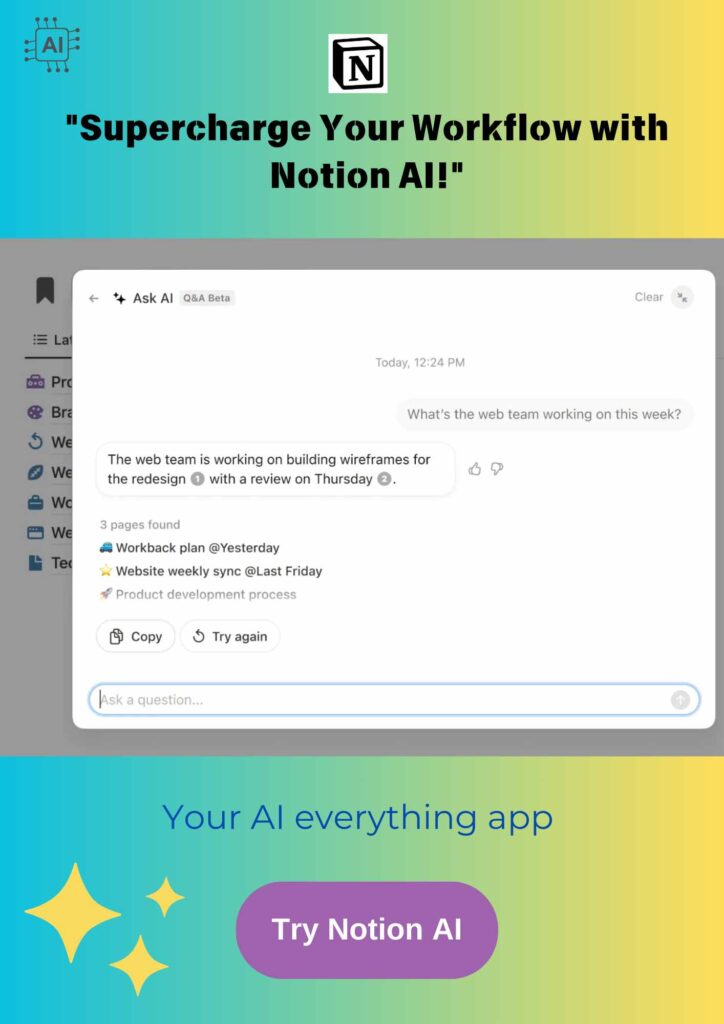
Benefits of Notion AI
- Increased Productivity
- By automating mundane tasks and providing intelligent recommendations, Notion AI allows users to focus on high-value activities, significantly boosting overall productivity.
- Improved Quality of Work
- The AI’s advanced content generation and editing tools ensure higher quality outputs, whether it’s written content, project plans, or data analyses.
- Streamlined Collaboration
- Notion AI’s collaboration features reduce friction in team communication and coordination, making it easier for teams to work together effectively, regardless of location.
- Time Savings
- Automation of repetitive tasks and smart scheduling saves time, enabling users to allocate more time to critical thinking and creative problem-solving.
- Enhanced Decision Making
- With AI-generated insights and data visualizations, users can make more informed decisions, backed by accurate and up-to-date information.
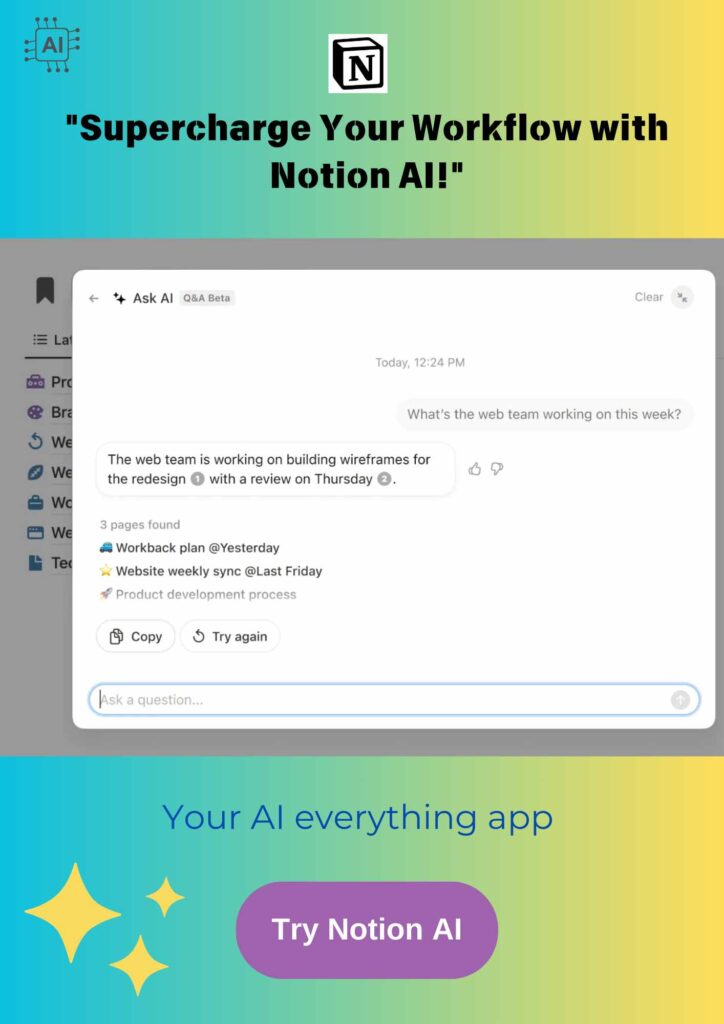
User Experience
The user interface of Notion AI remains as intuitive and user-friendly as the original Notion platform. The integration of AI features is seamless, with smart prompts and unobtrusive assistance that enhance, rather than hinder, the user experience. Users can easily toggle AI features on and off, allowing for a customized experience that aligns with their personal workflow preferences.
Pricing and Plans
Notion AI is available as an add-on to the standard Notion subscription plans. The pricing is competitive, offering excellent value for the extensive range of features it brings to the table. Various tiers are available to cater to individuals, small teams, and larger enterprises, ensuring scalability as your needs grow.
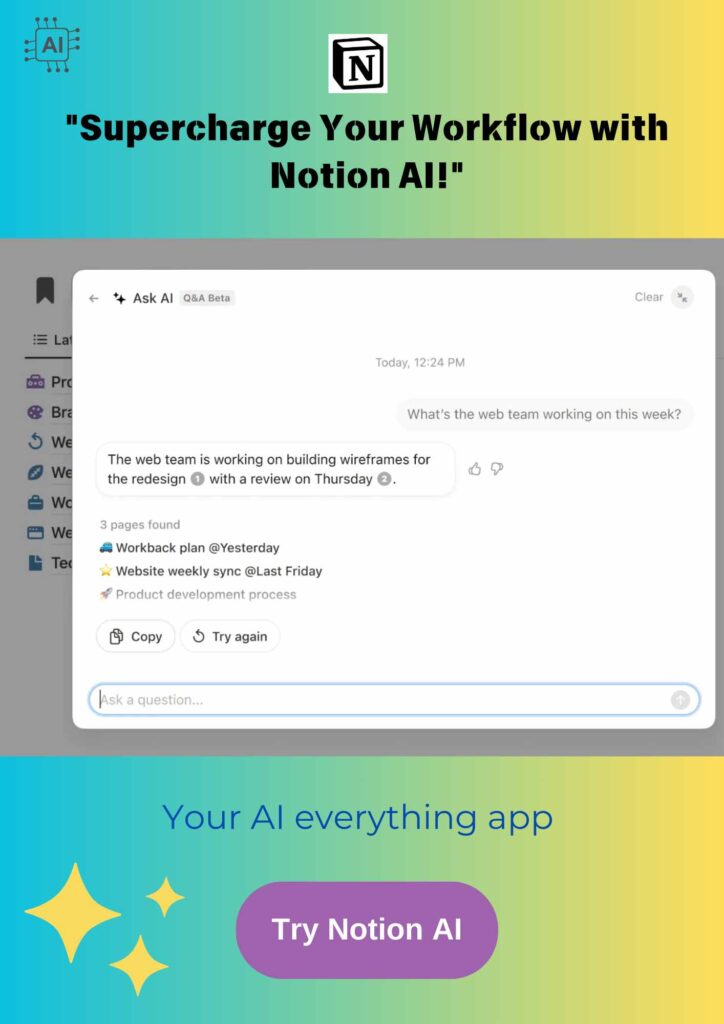
Comparison Table: Notion AI Features
| Feature | Description | Benefit |
|---|---|---|
| Automated Task Assignment | AI assigns tasks based on roles, availability, and expertise | Ensures optimal resource allocation |
| Smart Deadlines | Predicts and adjusts deadlines based on project progress | Helps teams stay on track without stress |
| AI-Powered Writing Assistant | Offers context-aware writing suggestions | Improves quality and speed of content creation |
| Content Summarization | Automatically summarizes long documents and meeting notes | Easier distillation and sharing of key information |
| Dynamic Databases | Enhances databases with smart filters, sorting, and visualizations | Effortless insights from data |
| Automated Data Entry | Automates data entry processes by recognizing patterns and context | Reduces manual input and minimizes errors |
| Adaptive Templates | Recommends templates based on usage patterns and needs | Ensures relevant starting structure for projects |
| Workflow Automation | Automates repetitive tasks with AI-driven workflows | Frees up time for strategic activities |
| Contextual Insights | Provides insights during discussions, highlighting relevant documents | Fosters informed decision-making |
| Real-Time Translation | Translates notes and messages in real-time for cross-language teams | Enhances global collaboration |
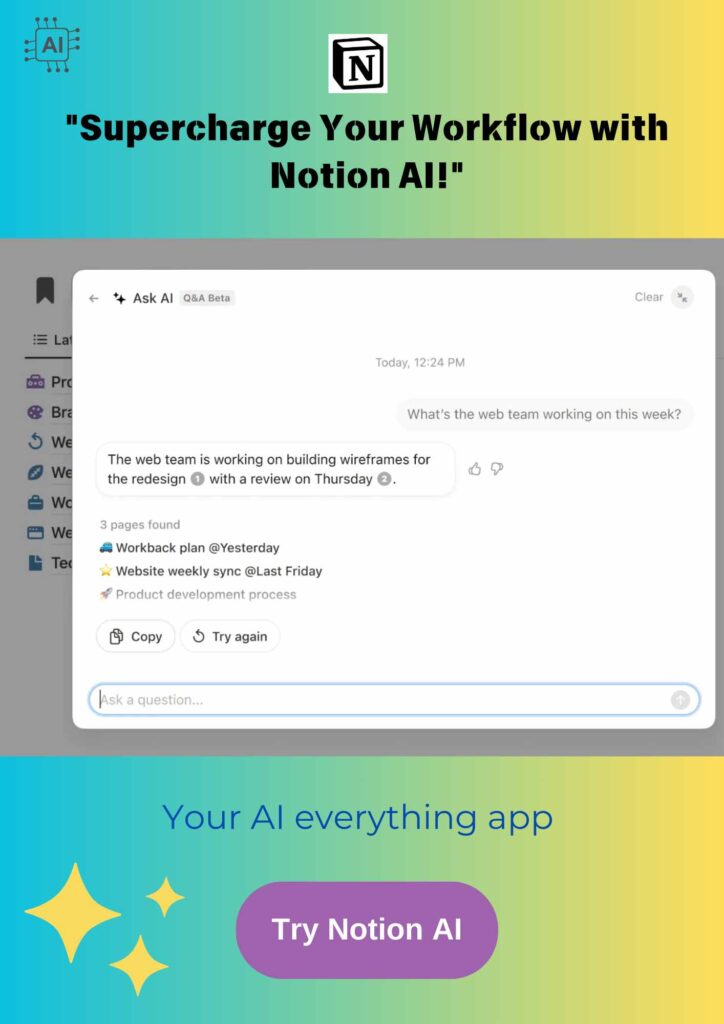
Pros and Cons of Notion AI
Notion AI, a revolutionary addition to the already versatile Notion platform, offers numerous advantages but also comes with some drawbacks. Here’s a balanced look at the pros and cons of Notion AI:
Pros of Notion AI
- Enhanced Productivity
- Automated Task Management: By automatically assigning tasks and adjusting deadlines based on project progress, Notion AI helps teams stay organized and focused.
- Workflow Automation: Automates repetitive tasks, freeing up time for more strategic activities.
- Improved Content Quality
- AI-Powered Writing Assistant: Offers context-aware writing suggestions, improving the quality and speed of content creation.
- Content Summarization: Automatically summarizes long documents and meeting notes, making it easier to distill essential information.
- Better Data Management
- Dynamic Databases: Enhances databases with smart filters, sorting, and data visualization, providing effortless insights.
- Automated Data Entry: Recognizes patterns and context to automate data entry processes, reducing manual input and minimizing errors.
- Personalized and Adaptive
- Adaptive Templates: Recommends templates based on usage patterns, ensuring relevant starting structures for projects.
- Contextual Insights: Provides relevant information during discussions, fostering informed decision-making.
- Seamless Collaboration
- Real-Time Translation: Facilitates communication in multi-language teams, enhancing global collaboration.
- Collaborative Features: Reduces friction in team communication and coordination, making it easier for teams to work together effectively.
- User-Friendly Interface
- Intuitive Integration: The AI features are seamlessly integrated into the Notion platform, providing unobtrusive assistance that enhances the user experience.
- Customizable: Users can easily toggle AI features on and off to suit their workflow preferences.
- Competitive Pricing
- Value for Money: Offers extensive features at a competitive price, providing excellent value compared to other AI productivity tools.
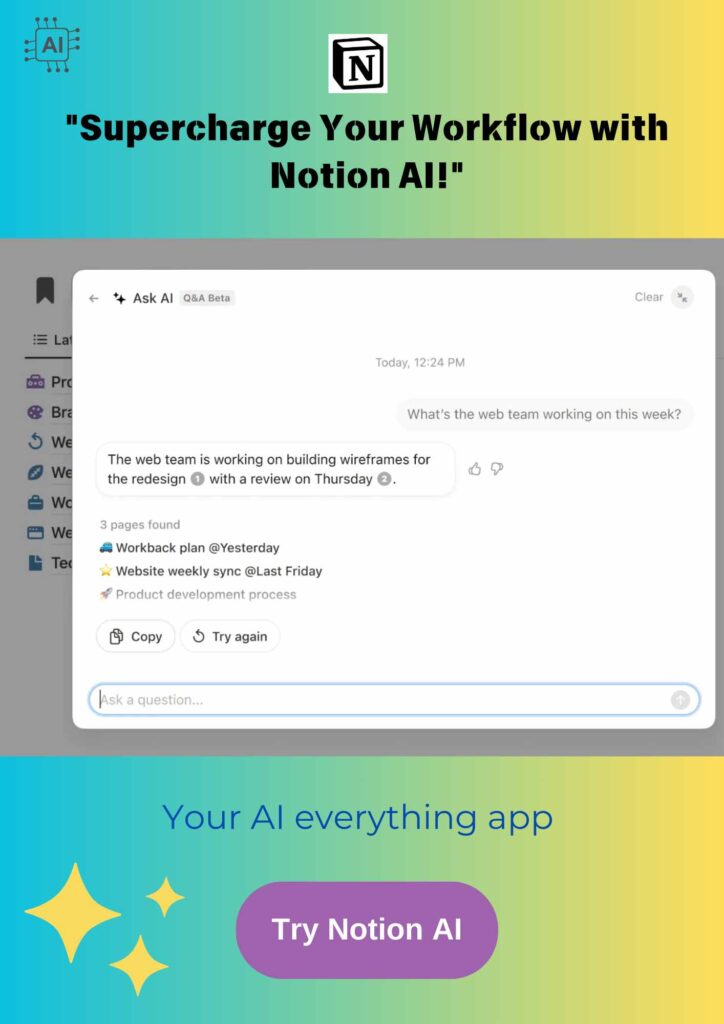
Cons of Notion AI
- Learning Curve
- Complexity for New Users: While the interface is user-friendly, the extensive features and capabilities of Notion AI might be overwhelming for new users, requiring time to learn and adapt.
- Dependence on AI Accuracy
- Potential Errors: AI suggestions and automations are only as good as the data they’re based on. Incorrect data or misinterpretations can lead to errors, requiring manual oversight.
- Integration Limitations
- Third-Party Integration: While Notion AI integrates well within the Notion ecosystem, its compatibility and seamless integration with some third-party tools might be limited compared to dedicated AI tools.
Conclusion: Why You Should Choose Notion AI
In 2024, Notion AI stands out as a cutting-edge productivity tool that combines the versatility of Notion with the power of artificial intelligence.
Its comprehensive features, from intelligent task management to advanced content generation and enhanced collaboration tools, make it an indispensable asset for individuals and teams aiming to maximize their efficiency and output.
By investing in Notion AI, you are not just adopting a productivity tool; you are embracing a smarter, more efficient way of working.
The time savings, improved quality of work, and seamless collaboration facilitated by Notion AI translate into tangible benefits for your projects and business goals. Whether you are a freelancer, a small business owner, or part of a large enterprise, Notion AI is poised to transform your productivity landscape.
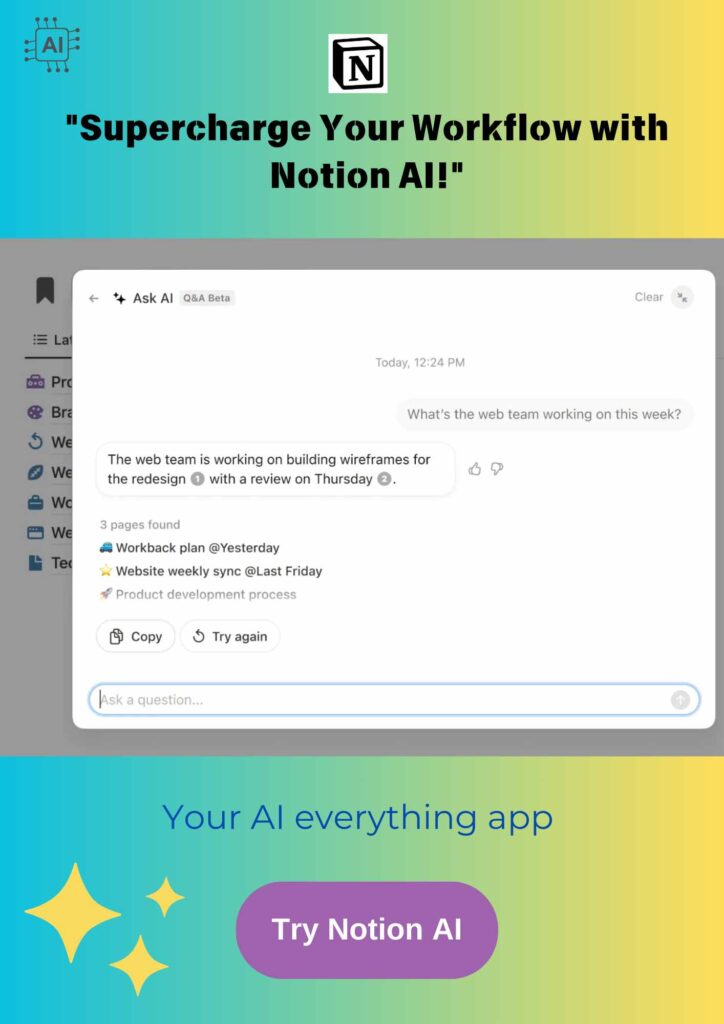
Make the smart choice today—integrate Notion AI into your workflow and experience the future of productivity.
Disclaimer: Please check for the latest offers, prices, data, and plans visiting the official website(s) mentioned on this page. We do not guarantee for the accuracy of the data and figures shared on this page
Affiliate Disclosure: Some links on this website are affiliate links. This means we may earn a commission at no extra cost to you if you make a purchase through these links. We only recommend products and services we believe in. Thank you for supporting