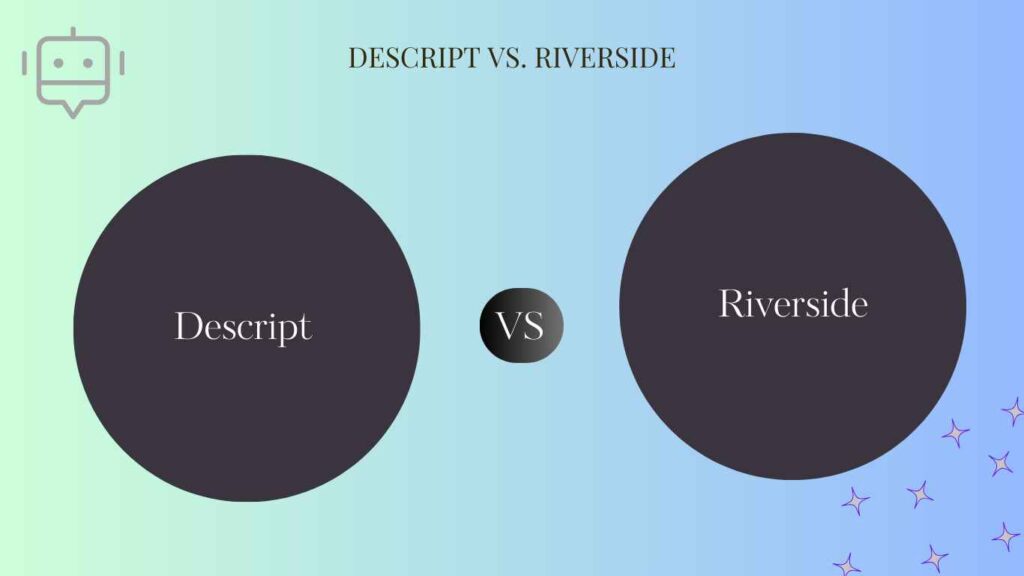When it comes to audio and video editing, having the right tools can make all the difference in the quality and efficiency of your work.
Descript and Riverside are two popular options in the market, each offering unique features tailored to different user needs.
In this comprehensive guide, we’ll delve into the strengths and weaknesses of both Descript and Riverside to help you make an informed decision based on your specific requirements.
Descript vs. Riverside
Overview:
Descript: Descript is a powerful audio and video editing tool that offers unique features like automatic transcription, text-based editing, and collaborative workflows.
Riverside: Riverside is a live streaming and recording platform designed for high-quality remote interviews, podcasts, and webinars, with features like studio-quality audio and video, remote recording, and multi-track editing capabilities.
Pricing:
Descript: Descript offers various pricing plans, including a free plan with limited features, as well as paid plans starting from $12/month/user for individuals and custom pricing for teams.
Riverside: Riverside offers subscription plans starting from $29/month for individuals and custom pricing for businesses, with a free trial available.

Features:
Descript:
- Automatic Transcription: Descript automatically transcribes your audio and video files, allowing you to edit text-based transcripts directly.
- Text-Based Editing: You can edit audio and video by editing the corresponding text, making it easy to remove filler words, mistakes, and awkward pauses.
- Overdub: Descript’s Overdub feature enables you to create new audio by typing text, leveraging the voice model trained on your own voice.
- Collaboration: Descript offers real-time collaboration features, allowing multiple users to work on projects simultaneously.
Riverside:
- Studio-Quality Audio and Video: Riverside provides high-quality audio and video recording capabilities, ensuring professional-grade results for remote interviews and podcasts.
- Remote Recording: With Riverside, you can record interviews, podcasts, and webinars remotely, eliminating the need for participants to be in the same location.
- Multi-Track Editing: Riverside allows for multi-track editing, enabling you to edit each participant’s audio and video separately for precise control over the final output.
- Live Streaming: Riverside supports live streaming to platforms like YouTube, Facebook Live, and Twitch, making it ideal for broadcasting live events.

User Interface and Ease of Use:
Descript: Descript features a clean and intuitive user interface, with a focus on text-based editing that may appeal to users familiar with word processing software.
Riverside: Riverside’s interface is designed for simplicity and ease of use, with intuitive controls for recording, editing, and streaming live content.
Integrations:
Descript: Descript offers integrations with popular tools like Adobe Premiere Pro, Final Cut Pro X, and Pro Tools, enhancing workflow flexibility for professional users.
Riverside: Riverside integrates with platforms like YouTube, Facebook Live, and Twitch for seamless live streaming, as well as with podcast hosting services for easy distribution.
Also Read: Descript Review 2024: AI-powered Audio and Video Editing
Support and Documentation:
Descript: Descript provides comprehensive documentation, tutorials, and customer support via email, chat, and a knowledge base to assist users with any issues or questions.
Riverside: Riverside offers dedicated support channels, including email support and a knowledge base, to help users troubleshoot problems and learn how to use the platform effectively.
Descript vs. Riverside: Comparison Table
| Feature | Descript | Riverside |
|---|---|---|
| Pricing | Starting from $12/month/user | Starting from $29/month |
| Free plan available with limited features | Custom pricing available for businesses | |
| Features | Automatic transcription | Studio-quality audio and video |
| Text-based editing | Remote recording | |
| Overdub | Multi-track editing | |
| Collaboration | Live streaming | |
| User Interface | Clean and intuitive | Simple and easy to use |
| Text-based editing interface | Intuitive controls for recording and editing | |
| Integrations | Adobe Premiere Pro, Final Cut Pro X, Pro Tools | YouTube, Facebook Live, Twitch, podcast hosting services |
| Support and Documentation | Email, chat, knowledge base | Email support, knowledge base |
This table provides a quick overview of the key features and differences between Descript and Riverside, helping you make an informed decision based on your specific needs and preferences.

Conclusion:
Descript and Riverside are both powerful tools with unique features tailored to different user needs.
If you prioritize text-based editing, automatic transcription, and collaborative workflows, Descript may be the ideal choice for you.
On the other hand, if you require studio-quality audio and video, remote recording capabilities, and live streaming support, Riverside could be the better option.
Consider your specific requirements, budget, and workflow preferences when choosing between Descript and Riverside to find the tool that best suits your needs.
Disclaimer: Please check for the latest offers, prices, data, and plans visiting the official website(s) mentioned on this page. We do not guarantee for the accuracy of the data and figures shared on this page
Affiliate Disclosure: Some links on this website are affiliate links. This means we may earn a commission at no extra cost to you if you make a purchase through these links. We only recommend products and services we believe in. Thank you for supporting