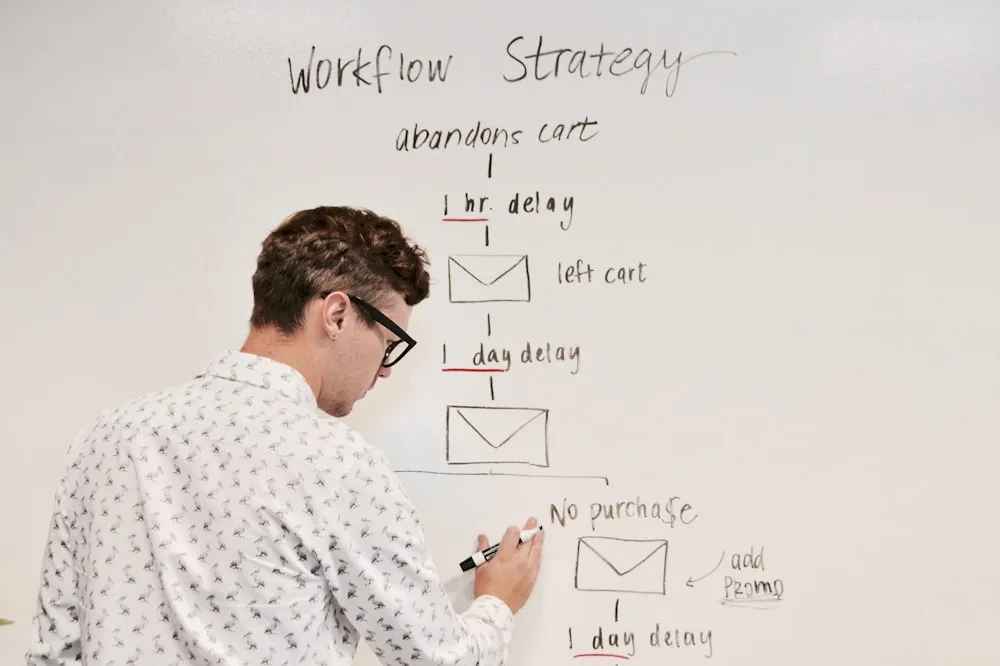Email marketing remains a cornerstone of digital marketing strategies, and GetResponse stands out as a versatile and powerful tool in this domain.
As we move through 2024, GetResponse continues to evolve, offering a plethora of features that cater to businesses of all sizes. This guide will walk you through everything you need to know about GetResponse, from its features and pricing to best practices for maximizing your email marketing efforts.
What is GetResponse?
GetResponse is an all-in-one online marketing platform designed to help businesses grow their audience, engage with customers, and boost sales. Initially known for its robust email marketing capabilities, GetResponse has expanded to include a suite of tools such as marketing automation, landing pages, webinars, and CRM functionalities.

Key Features of GetResponse
1. Email Marketing
- Drag-and-Drop Email Editor: Create beautiful emails without any coding knowledge using the intuitive drag-and-drop editor.
- Responsive Email Designs: Ensure your emails look great on any device with responsive design templates.
- A/B Testing: Test different email elements (subject lines, content, images) to optimize your campaigns.
- Advanced Analytics: Track open rates, click-through rates, and other key metrics to measure the success of your campaigns.
2. Marketing Automation
- Automation Workflows: Design complex automation workflows with a visual editor to nurture leads and convert them into customers.
- Behavioral Triggers: Send personalized emails based on user behavior, such as website visits, email opens, or clicks.
- Sales Funnels: Create automated sales funnels to guide prospects through the customer journey.
3. Landing Pages
- Landing Page Builder: Design high-converting landing pages using the drag-and-drop editor.
- Templates: Choose from a variety of templates optimized for conversions.
- A/B Testing: Optimize landing page performance by testing different variations.
4. Webinars
- Integrated Webinars: Host webinars directly within GetResponse to engage with your audience in real-time.
- Registration Pages: Create custom registration pages to capture attendee information.
- Follow-Up Emails: Automatically send follow-up emails to webinar attendees and non-attendees.
5. CRM
- Contact Management: Keep track of all your contacts in one place with the built-in CRM.
- Lead Scoring: Identify your most engaged leads with lead scoring.
- Sales Pipeline: Manage your sales pipeline and track deals through various stages.
Pricing Plans
GetResponse offers a variety of pricing plans to suit different business needs:
- Free Plan: Ideal for beginners, it includes basic email marketing features, up to 500 contacts, and one landing page.
- Email Marketing Plan: Starting at $15/month, it includes advanced email marketing features, unlimited landing pages, and automation templates.
- Marketing Automation Plan: Starting at $49/month, it adds more advanced automation workflows, webinars, and sales funnels.
- Ecommerce Marketing Plan: Starting at $99/month, it includes all features plus advanced ecommerce tools.
- MAX Plan: Custom pricing for large enterprises, including dedicated support, transactional emails, and additional features.

Setting Up Your First Campaign
- Sign Up and Set Up Your Account
- Visit GetResponse and sign up for an account.
- Complete the setup process by entering your business details and preferences.
- Import Contacts
- Import your contact list via CSV, copy-paste, or sync with a CRM tool.
- Segment your contacts to target different groups effectively.
- Create an Email
- Use the drag-and-drop editor to design your email.
- Choose a template, add your content, images, and CTAs.
- Personalize your emails with dynamic content and merge tags.
- Set Up Automation
- Create an automation workflow using the visual builder.
- Add triggers, actions, and conditions to tailor the workflow to your audience’s behavior.
- Build a Landing Page
- Use the landing page builder to design a page that complements your email campaign.
- Optimize the landing page for conversions with forms, CTAs, and engaging content.
- Launch Your Campaign
- Review your email, test it, and schedule it for sending.
- Monitor the performance using GetResponse’s analytics dashboard.

Best Practices for GetResponse
- Segment Your Audience
- Use segmentation to send more relevant and personalized emails to different groups within your audience.
- Optimize Subject Lines
- Write compelling subject lines that entice recipients to open your emails.
- A/B Testing
- Regularly perform A/B tests on different elements of your emails to optimize performance.
- Engage with Automation
- Use marketing automation to send timely and relevant messages based on user behavior.
- Analyze and Iterate
- Continuously analyze your campaign performance and make data-driven decisions to improve future campaigns.
Customer Support and Resources
GetResponse offers a variety of support options and resources:
- 24/7 Live Chat and Email Support: Get assistance whenever you need it.
- Help Center: Access a comprehensive library of articles and tutorials.
- Webinars and Training: Participate in webinars and training sessions to learn how to maximize GetResponse’s features.
Conclusion
GetResponse remains a powerful and versatile tool for email marketing in 2024. Its wide array of features, combined with user-friendly interfaces and robust automation capabilities, make it an excellent choice for businesses looking to enhance their email marketing efforts.
By following best practices and leveraging the full suite of GetResponse tools, you can effectively engage your audience, nurture leads, and drive conversions. Whether you are a small business or a large enterprise, GetResponse has the tools you need to succeed in the ever-evolving landscape of digital marketing.
Affiliate Disclosure: Some links on this website are affiliate links. This means we may earn a commission at no extra cost to you if you make a purchase through these links. We only recommend products and services we believe in. Thank you for supporting