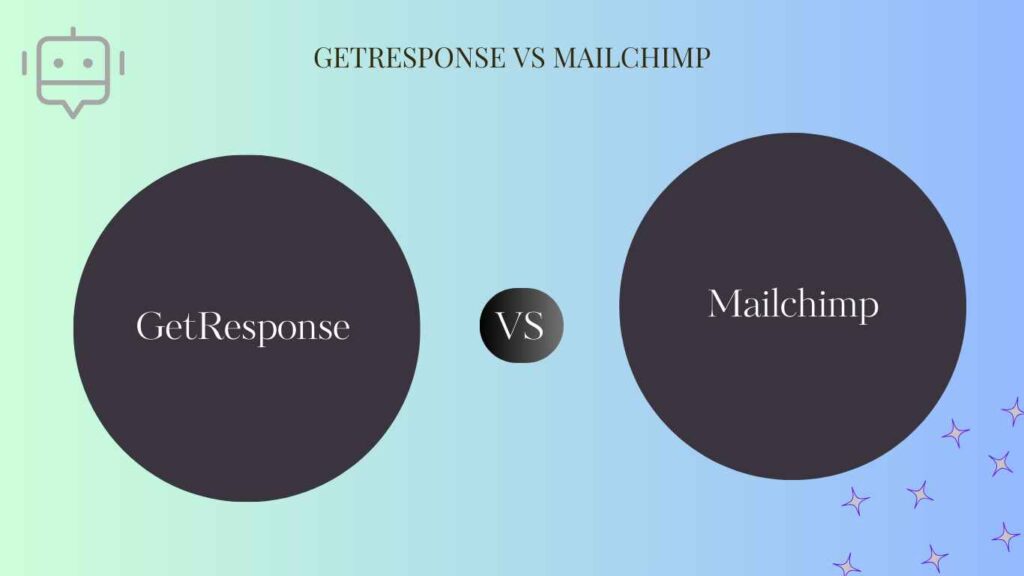Choosing the right email marketing platform is crucial for the success of your marketing efforts. GetResponse and Mailchimp are two of the most popular options in 2024, each offering a range of features tailored to different business needs. In this guide, we’ll compare GetResponse and Mailchimp across various aspects to help you make an informed decision.
GetResponse vs Mailchimp
Overview
GetResponse
GetResponse is an all-in-one online marketing platform known for its email marketing, automation, landing pages, webinars, and CRM functionalities. It’s suitable for businesses of all sizes, offering a user-friendly interface and a comprehensive set of tools.
Mailchimp
Mailchimp is a widely used email marketing platform that also offers additional features like landing pages, social media management, and marketing automation. It’s known for its intuitive interface, extensive integrations, and customizable templates.

Key Features Comparison
Email Marketing
GetResponse
- Drag-and-Drop Editor: Easily create visually appealing emails with the intuitive editor.
- Responsive Designs: Ensure your emails look good on any device.
- A/B Testing: Test different elements of your emails to optimize performance.
- Advanced Analytics: Gain insights into open rates, click-through rates, and more.
Mailchimp
- Template Library: Choose from a wide range of customizable email templates.
- Content Studio: Store and manage your images and files directly within Mailchimp.
- A/B Testing: Test subject lines, content, and send times to improve engagement.
- Reports: Track your campaign performance with detailed analytics.
Marketing Automation
GetResponse
- Automation Workflows: Create complex automation sequences using the visual builder.
- Behavioral Triggers: Trigger actions based on user behavior and interactions.
- Sales Funnels: Create automated sales funnels to nurture leads and drive conversions.
- Webinars Integration: Host webinars and integrate them into your automation workflows.
Mailchimp
- Automation Builder: Design automation workflows with drag-and-drop ease.
- Segmentation: Target specific segments of your audience with personalized messaging.
- Customer Journeys: Map out customer journeys and automate communications based on triggers.
- E-commerce Automation: Create automated workflows for e-commerce stores.

Landing Pages
GetResponse
- Landing Page Builder: Design custom landing pages without any coding knowledge.
- Templates: Choose from a library of professionally designed templates.
- Conversion Tools: Add elements like forms, countdown timers, and testimonials to increase conversions.
- A/B Testing: Test different versions of your landing pages to optimize performance.
Mailchimp
- Landing Page Builder: Create landing pages quickly with customizable templates.
- Lead Capture Forms: Collect leads with customizable signup forms.
- Mobile Optimization: Ensure your landing pages look great on all devices.
- Integration: Integrate with Mailchimp’s other features for seamless marketing campaigns.
Integrations
GetResponse
- Integration Options: Integrate with various third-party apps, including CRM, e-commerce, and social media platforms.
- API Access: Build custom integrations using GetResponse’s API.
Mailchimp
- Extensive Integrations: Connect Mailchimp with hundreds of third-party apps and services, including e-commerce platforms, CRMs, and analytics tools.
- API Access: Access Mailchimp’s API for custom integrations and automation.
GetResponse vs Mailchimp Pricing
GetResponse
- Free Plan: Limited to basic features and up to 500 contacts.
- Email Marketing Plan: Starts at $15/month for up to 1,000 contacts.
- Marketing Automation Plan: Starts at $49/month for more advanced features.
- E-commerce Marketing Plan: Starts at $99/month.
- MAX Plan: Custom pricing for large enterprises.

Mailchimp
- Free Plan: Limited to 2,000 contacts and 10,000 email sends per month.
- Essentials Plan: Starts at $9.99/month for up to 50,000 contacts.
- Standard Plan: Starts at $14.99/month for additional features like A/B testing and automation.
- Premium Plan: Starts at $299/month for advanced features and support.
User Experience
GetResponse
- Ease of Use: Intuitive interface with drag-and-drop editors for easy campaign creation.
- Setup and Onboarding: Comprehensive onboarding process with tutorials and support.
- Customer Support: 24/7 live chat, email support, and a robust help center.
Mailchimp
- Ease of Use: User-friendly interface with intuitive navigation.
- Setup and Onboarding: Guided setup process and extensive knowledge base.
- Customer Support: Email support and extensive knowledge base.
Strengths and Weaknesses
GetResponse
- Strengths: All-in-one solution, user-friendly interface, advanced automation features, affordable pricing for small businesses.
- Weaknesses: CRM features are not as advanced as some competitors, limited integrations compared to Mailchimp.
Mailchimp
- Strengths: Extensive integrations, customizable templates, free plan available, user-friendly interface.
- Weaknesses: Limited automation capabilities compared to GetResponse, pricing can become expensive as your list grows.
GetResponse vs Mailchimp comparison
| Feature | GetResponse | Mailchimp |
|---|---|---|
| Email Marketing | – Drag-and-Drop Editor – Responsive Designs – A/B Testing – Advanced Analytics | – Template Library – Content Studio – A/B Testing – Reports |
| Marketing Automation | – Automation Workflows – Behavioral Triggers – Sales Funnels – Webinars Integration | – Automation Builder – Segmentation – Customer Journeys – E-commerce Automation |
| Landing Pages | – Landing Page Builder – Templates – Conversion Tools – A/B Testing | – Landing Page Builder – Lead Capture Forms – Mobile Optimization – Integration |
| CRM & Sales | – Basic CRM – Lead Scoring – Sales Pipeline | – Advanced CRM – Deal Tracking – Lead Scoring |
| Integrations | – Integration Options – API Access | – Extensive Integrations – API Access |
| Pricing | – Free Plan – Email Marketing Plan – Marketing Automation Plan – E-commerce Marketing Plan – MAX Plan | – Free Plan – Essentials Plan – Standard Plan – Premium Plan |
| User Experience | – Ease of Use – Setup and Onboarding – Customer Support | – Ease of Use – Setup and Onboarding – Customer Support |
| Strengths | – All-in-one solution – User-friendly interface – Advanced automation features – Affordable pricing | – Extensive integrations – Customizable templates – Free plan available |
| Weaknesses | – CRM features are not as advanced – Limited integrations compared to Mailchimp | – Limited automation capabilities compared to GetResponse – Pricing can become expensive as your list grows |

Conclusion
Both GetResponse and Mailchimp are powerful email marketing platforms with their unique strengths and weaknesses.
- GetResponse is ideal for businesses looking for an all-in-one marketing platform with advanced automation features and affordable pricing.
- Mailchimp is better suited for businesses looking for a user-friendly interface, extensive integrations, and customizable templates.
Ultimately, the choice between GetResponse and Mailchimp depends on your specific business needs, budget, and technical expertise. Consider your requirements carefully and test out both platforms to see which one aligns best with your goals and objectives.
Affiliate Disclosure: Some links on this website are affiliate links. This means we may earn a commission at no extra cost to you if you make a purchase through these links. We only recommend products and services we believe in. Thank you for supporting
Disclaimer: Please check for the latest offers, prices, data, and plans visiting the official website(s) mentioned on this page. We do not guarantee for the accuracy of the data and figures shared on this page