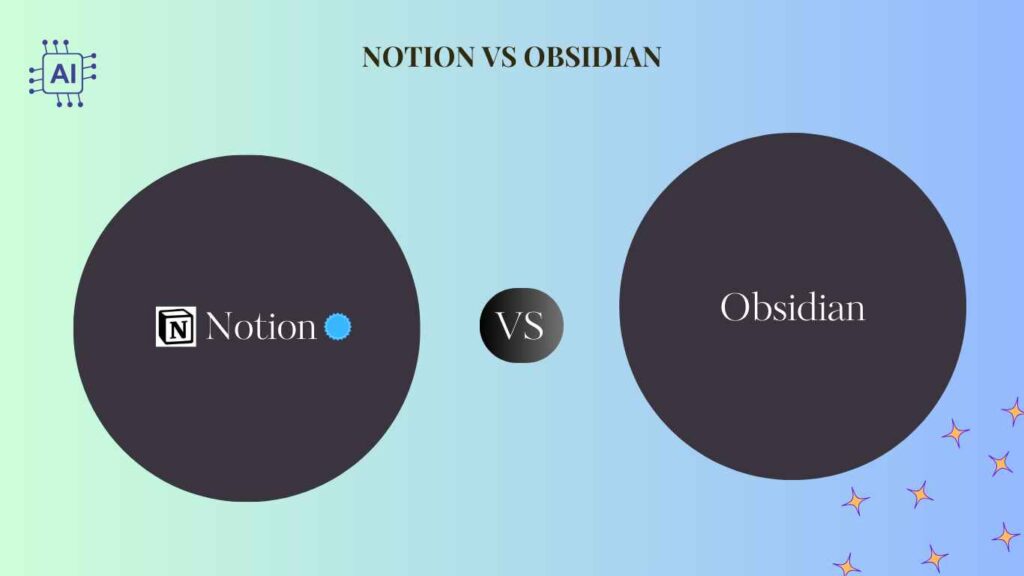In the digital age, productivity and note-taking tools have become essential for organizing information, managing tasks, and enhancing collaboration. Two popular contenders in this space are Notion and Obsidian. While both offer unique features, this comparison will highlight why Notion may be the better choice for most users in 2024.
Notion vs Obsidian
Overview
Notion: Notion is an all-in-one workspace that combines notes, tasks, databases, and collaboration tools into a single platform. It’s designed to be a comprehensive solution for individuals and teams looking to streamline their workflow and manage information effectively.
Obsidian: Obsidian is a powerful knowledge base that works on local files and is designed for personal knowledge management. It emphasizes linking notes together, creating a web of interconnected information. Obsidian is favored by those who prefer a more technical, markdown-based approach to note-taking.
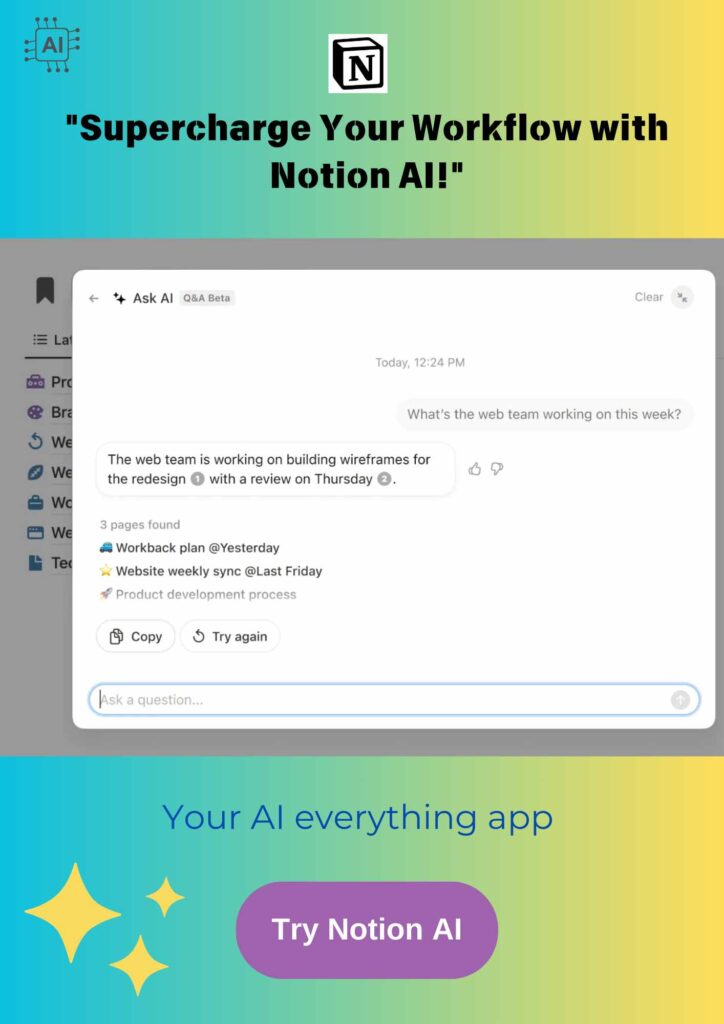
Key Features Comparison: notion vs obsidian
| Feature | Notion | Obsidian |
|---|---|---|
| User Interface | Intuitive, user-friendly, visually appealing with drag-and-drop capabilities | Minimalistic, markdown-based, steeper learning curve |
| Note-Taking | Rich text editor, embedded content, databases, tables, Kanban boards | Markdown editor, strong linking capabilities, graph view |
| Task Management | Integrated task lists, reminders, calendars, project management tools | Basic task management, relies on plugins |
| Collaboration | Real-time collaboration, comments, team management | Limited collaboration, primarily single-user focus |
| Customization | Highly customizable templates, extensive third-party integrations | Highly customizable via plugins, local storage |
| Databases | Advanced database functionalities, relational databases, filtering | Basic linking of notes, lacks advanced database features |
| Mobility | Seamless syncing across devices, web, desktop, and mobile apps | Local storage with sync via third-party services |
| Pricing | Free tier available, affordable premium plans with additional features | Free for personal use, optional Catalyst license for extra features |
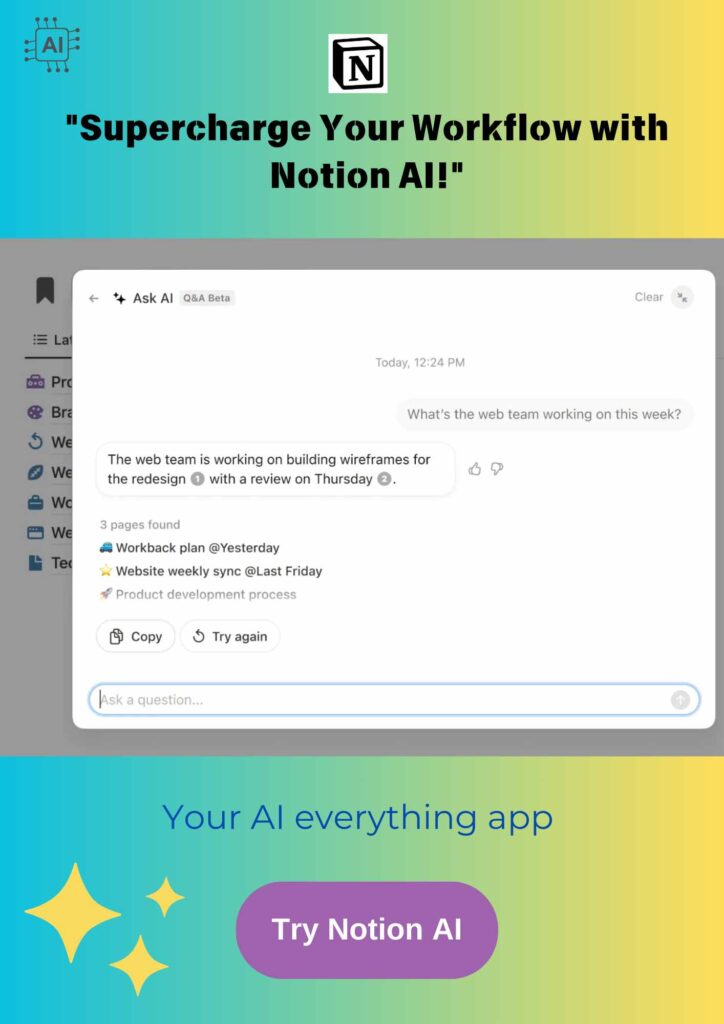
Must read: Notion AI Review 2024: Is it worth buying?
Detailed Comparison: notion vs obsidian
User Interface
Notion: Notion offers an intuitive, visually appealing interface that caters to users of all technical levels. The drag-and-drop functionality, combined with rich text formatting options, makes it easy for users to create and organize content without needing extensive technical knowledge. Its clean and modern design allows users to focus on their work without distractions.
Obsidian: Obsidian’s interface is minimalistic and relies heavily on markdown for note-taking. While this allows for great flexibility and control for those familiar with markdown, it can present a steeper learning curve for new users. The interface is more utilitarian, focusing on functionality over aesthetics.
Note-Taking
Notion: Notion shines with its advanced note-taking capabilities, including rich text formatting, embedded content (like images, videos, and other media), and the ability to create tables, Kanban boards, and relational databases. This versatility makes it an excellent tool for not just taking notes, but also organizing complex information in a structured manner.
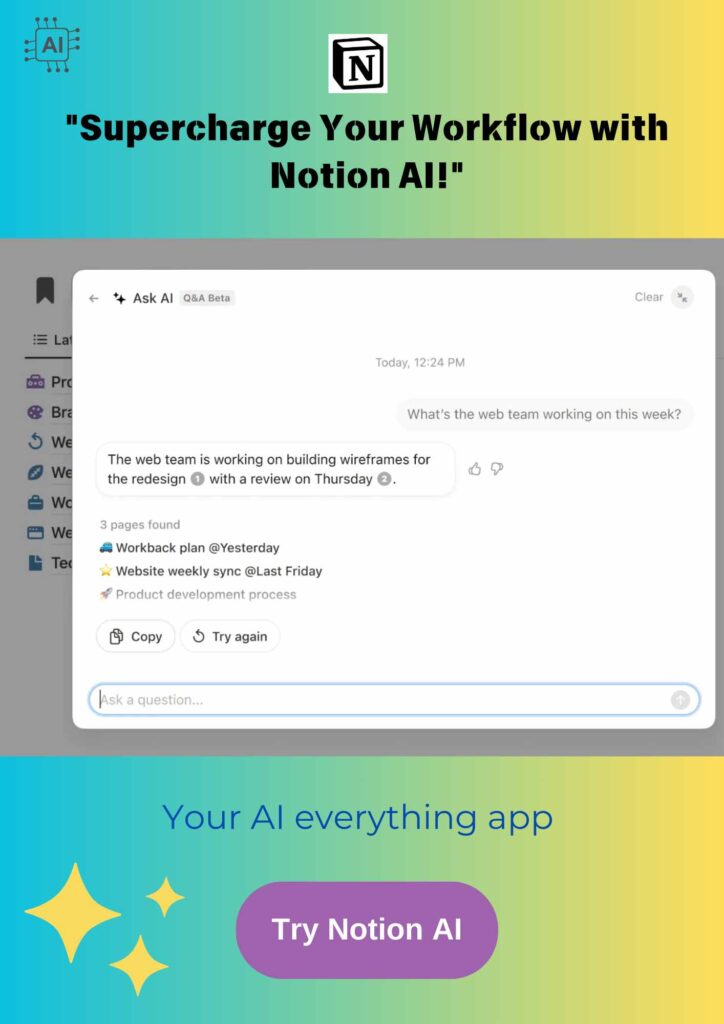
Obsidian: Obsidian excels in linking notes together, creating a network of interconnected ideas. Its powerful graph view allows users to visualize the connections between notes, which is particularly useful for researchers and writers. However, it lacks the rich text formatting and multimedia embedding capabilities of Notion.
Task Management
Notion: For task management, Notion provides integrated to-do lists, reminders, calendars, and project management tools that are seamlessly incorporated into the workspace. This allows users to manage their tasks and projects without switching between different applications. Notion’s ability to link tasks to databases, notes, and other content makes it a powerful project management tool.
Obsidian: Obsidian offers basic task management capabilities through plugins, but it lacks the comprehensive, built-in task management features that Notion provides. Users can create simple to-do lists using markdown, but for more advanced project management, additional plugins and manual setup are required.
Collaboration
Notion: Notion excels in collaboration, offering real-time editing, comments, and team management features. This makes it an ideal choice for teams and organizations looking to work together efficiently. Users can easily share pages, assign tasks, and collaborate on documents, all within the same platform.
Obsidian: Obsidian is primarily designed for individual use and offers limited collaboration features. While it is possible to share notes by exporting them or using third-party synchronization services, it lacks the real-time collaboration and team management features of Notion.
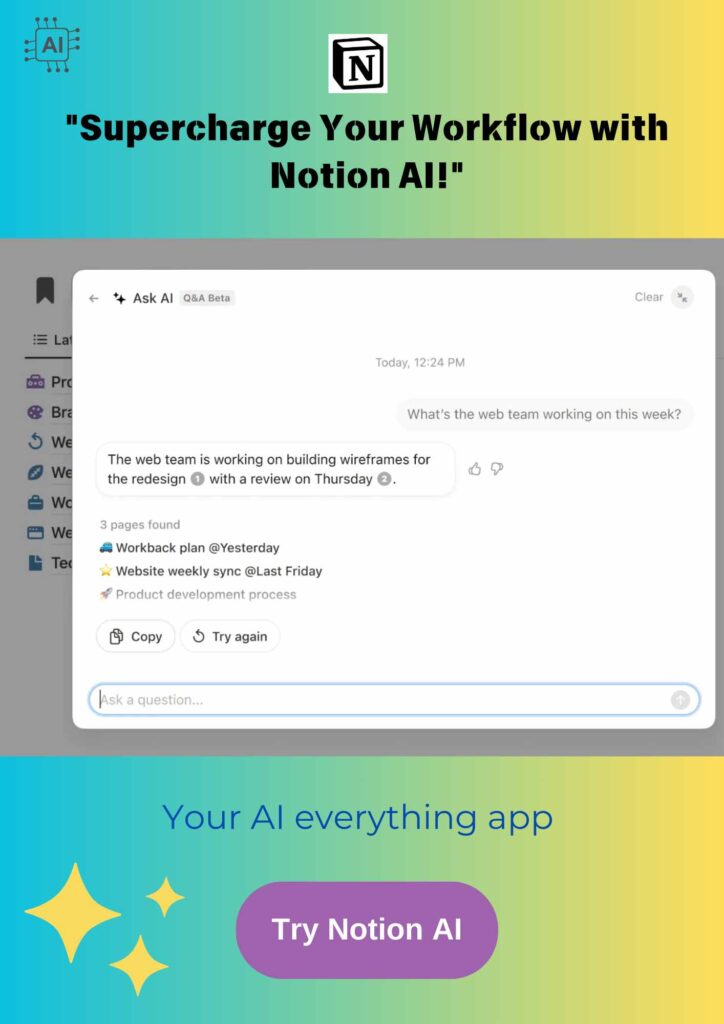
Customization and Integrations
Notion: Notion offers a broad range of customizable templates and extensive third-party integrations, making it easy to tailor the platform to specific needs. Users can create their own templates, integrate with tools like Slack, Google Drive, and Trello, and use Notion’s API for further customization.
Obsidian: Obsidian is highly customizable via plugins, and its local storage model allows for extensive user control over their data. However, this customization often requires a deeper level of technical knowledge and can be more complex to manage compared to Notion’s more user-friendly approach.
Databases
Notion: Notion provides advanced database functionalities, allowing users to create relational databases, apply filters, and use views like tables, lists, calendars, and boards. This feature is particularly useful for managing large amounts of data in an organized and accessible manner.
Obsidian: While Obsidian excels in linking notes, it lacks the advanced database features of Notion. Users can create basic links between notes, but the platform does not support relational databases or advanced data management features.
Mobility
Notion: Notion provides seamless syncing across all devices, including web, desktop, and mobile apps. This ensures that users have access to their notes and tasks wherever they are, and any changes are updated in real-time across all devices.
Obsidian: Obsidian uses local storage and requires third-party services for syncing, which can be less reliable and more cumbersome to set up. While this offers greater control over data, it may not be as convenient for users who need seamless access across multiple devices.
Pricing
Notion: Notion offers a free tier with a generous set of features, making it accessible to individual users and small teams. Its premium plans are affordably priced, offering additional features such as unlimited file uploads, advanced permissions, and priority support. This makes Notion a cost-effective solution for both personal and professional use.
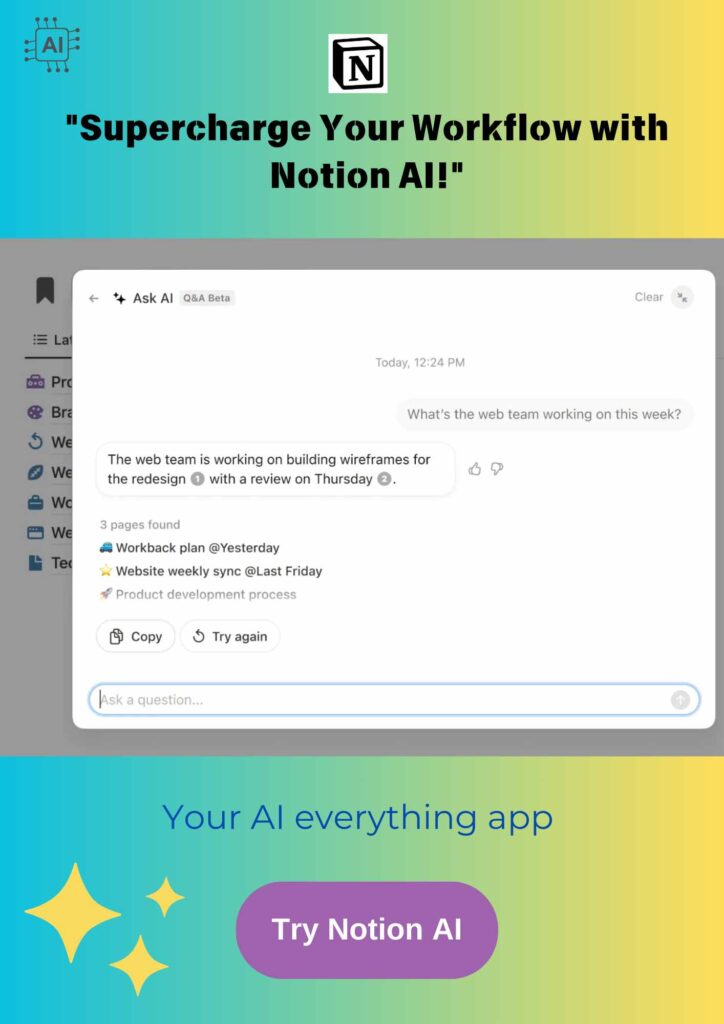
Obsidian: Obsidian is free for personal use, with an optional Catalyst license for additional features and support. While this makes Obsidian an attractive option for individual users, the lack of built-in collaboration and advanced features may require additional investments in plugins or third-party services.
Why Notion is Better
1. User-Friendly Interface
Notion offers an intuitive, visually appealing interface that caters to users of all technical levels. The drag-and-drop functionality, along with rich text formatting options, makes it easy for users to create and organize content without needing extensive technical knowledge. In contrast, Obsidian’s markdown-based interface, while powerful, has a steeper learning curve and may be intimidating for less tech-savvy users.
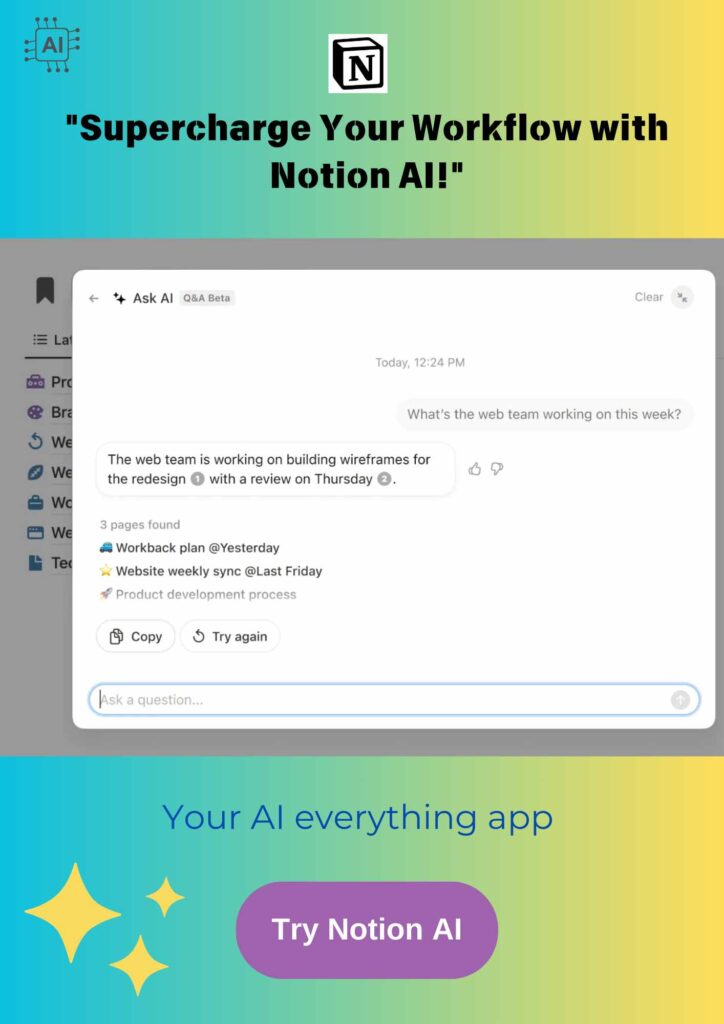
2. Advanced Note-Taking and Database Features
Notion shines with its advanced note-taking capabilities, including rich text formatting, embedded content, and robust database functionalities. Users can create tables, Kanban boards, and relational databases, making it a versatile tool for organizing complex information. Obsidian, while excellent for linking notes and creating a web of information, lacks these advanced database features, limiting its use for project management and structured data organization.
3. Superior Task Management
For task management, Notion provides integrated to-do lists, reminders, calendars, and project management tools that are seamlessly incorporated into the workspace. This allows users to manage their tasks and projects without switching between different applications. Obsidian offers basic task management through plugins, but it lacks the comprehensive, built-in task management features that Notion provides.
4. Real-Time Collaboration
Notion excels in collaboration, offering real-time editing, comments, and team management features. This makes it an ideal choice for teams and organizations looking to work together efficiently. Obsidian, on the other hand, is primarily designed for individual use and offers limited collaboration features, which can be a significant drawback for team-based projects.
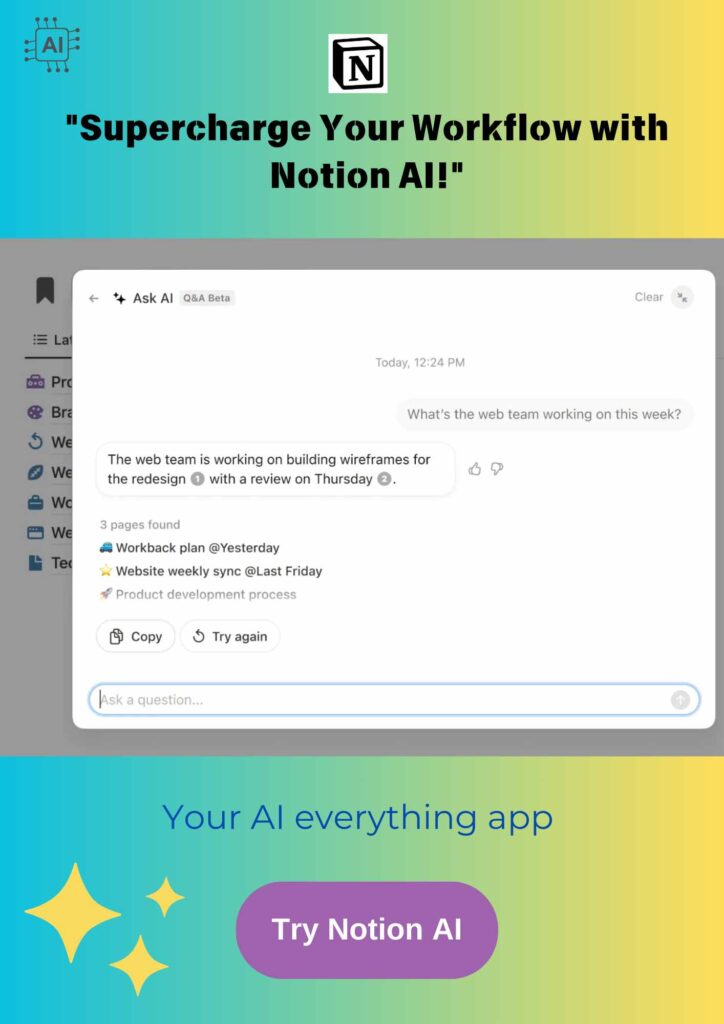
5. Customization and Integrations
While both tools are highly customizable, Notion offers a broader range of templates and third-party integrations, making it easier to tailor the platform to specific needs. Obsidian’s customization relies heavily on plugins and local storage, which, while powerful, can be more complex to manage and synchronize across devices.
6. Seamless Synchronization
Notion provides seamless syncing across all devices, including web, desktop, and mobile apps. This ensures that users have access to their notes and tasks wherever they are. Obsidian uses local storage and requires third-party services for syncing, which can be less reliable and more cumbersome to set up.
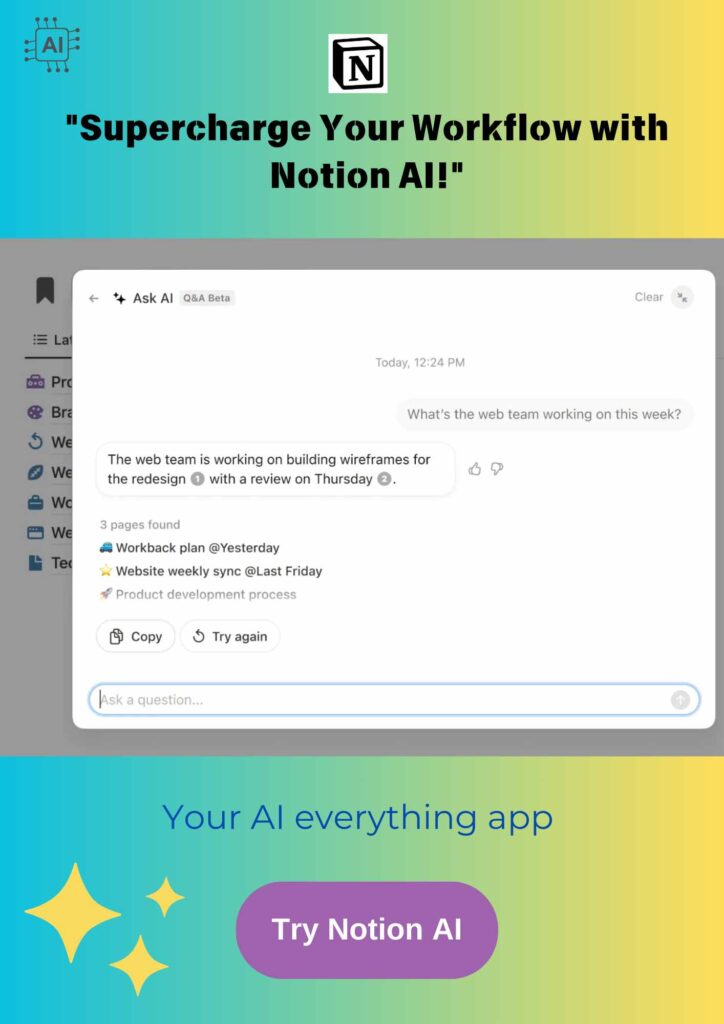
Conclusion
While both Notion and Obsidian are powerful tools with their own strengths, Notion stands out as the more versatile and user-friendly option in 2024.
Its advanced note-taking, task management, collaboration features, and seamless syncing make it an excellent choice for individuals and teams alike.
Whether you’re managing personal projects, collaborating with a team, or organizing complex data, Notion provides a comprehensive solution that adapts to your needs.
For those seeking a visually appealing, all-in-one workspace that simplifies productivity and enhances collaboration, Notion is the clear winner. Embrace the future of productivity with Notion and unlock your full potential today.
Disclaimer: Please check for the latest offers, prices, data, and plans visiting the official website(s) mentioned on this page. We do not guarantee for the accuracy of the data and figures shared on this page
Affiliate Disclosure: Some links on this website are affiliate links. This means we may earn a commission at no extra cost to you if you make a purchase through these links. We only recommend products and services we believe in. Thank you for supporting